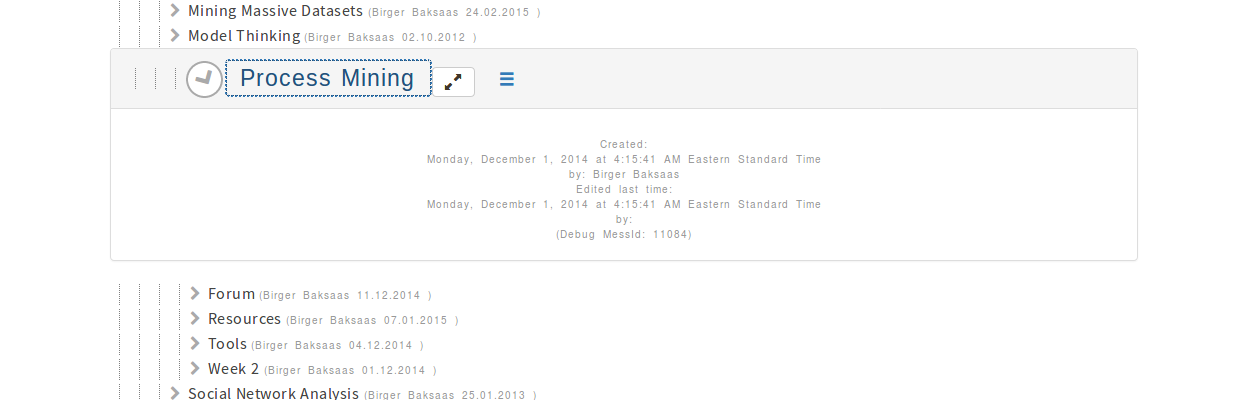
Observer role - 30101
The Observer account does not cost anything. This free account has limited functionality and is primarily meant for evaluation. Please note that when the server load is large, the free sessions may be terminated without warning to make room for paid users. The free licence may also have advertisements.
This role level includes 20 information items. Basically each document and cell in a spreadsheet is an info item. However, when copying og inserting from a template, just 5 information items is charged not matter how large the template is.
The order and startup process:
- Add the product on this page to your order.
- Confirm the order. You then see a payment notice which you can disregard. This product is free.
- See your inbox (or spam folder) for order confirmation and verification email.
- Press the link in the verification email to activate your account.
- Log in to Calc3.com with your user id, email address, and password.
- You can start using the system immediately with full functionality, however with limited storage capacity (information items) in this free product.
- If you decided to use Calc3.com, it will be best to upgrade to a paid product with large storage capacity.
- We carry out extensive support via email when necessary for paid products.
First time usage:
- After login, click on your name and user id in the main screen.
- Then, click on the hamburger menu after your name.
- Select create new folder in the menu.
- You might have to click on your name again to see the new folder.
- Click on the menu for the folder and add an object underneath, for instance a document, spreadsheet, or an object from a template.
- If you create an empty spreadsheet, all the cells are yellow. Press on such a cell to fill it with text, or a numeric, logical, or date value.